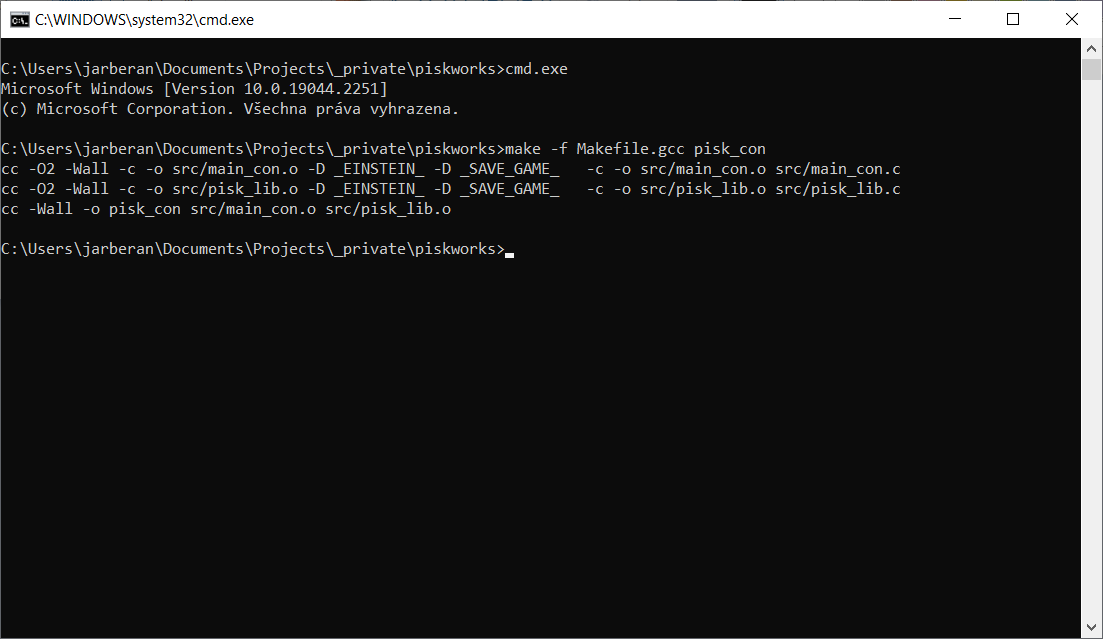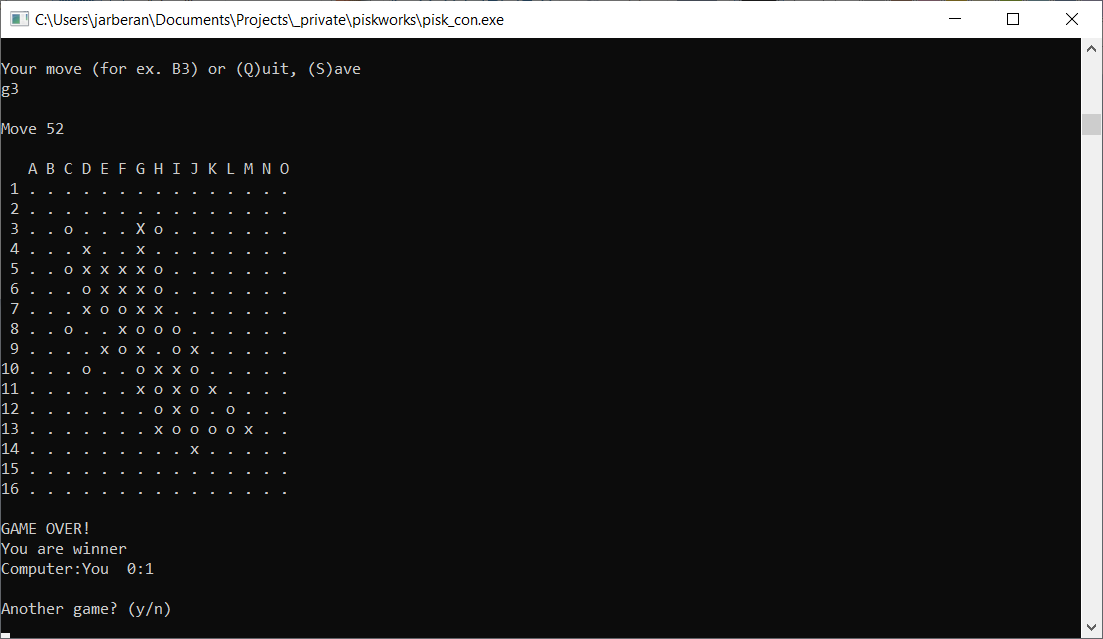Gomoku in Windows command line
Windows command line is probably the most boring part of Windows system. I was thinking if I could write some funny program running in command line. I started experimenting with my favorite game - gomoku. Finally I created very simple command line version of gomoku. Algorithm is my own so it is not so strong but still it is able to win.
Let’s try it out. First you will need to install c compiler for Windows. Probably the best one will be free MinGW compiler including make utility.
Clone project from GitHub
1
2
git clone https://github.com/oldcompcz/piskworks Piskworks
cd Piskworks
and compile it
1
make -f Makefile.gcc pisk_con
this will create pisk_con.exe.
Now you can run it and try it out.
Gomoku is written in plain ISO C so it is possible to compile it and run it under Linux/Unix and even it is possible to build it for some old 8-bit computers. For more information see README.md file on GitHub.